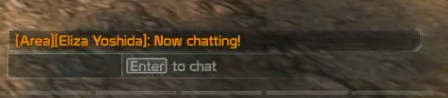Chat now displays the channel it is broadcasting to. Also the main window popup for chat has been removed for good.
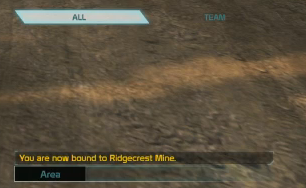
Tabs are visible on the top, you can switch through the tabs after pressing Enter to activate the chat, and using Tab and Shift Tab to navigate through them.

Not sure which button opens the channel window, but that now pops up and you select it.
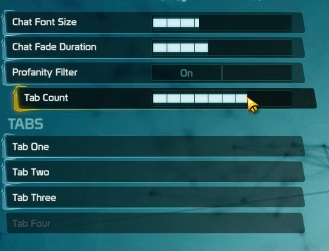
New chat options for Tabs, slider for the tabs count and then select a tab below it for further options.

You can select which channels you want to appear.

You can rename the tab.
![]()
Not really an intuitive menu but Exit Menu is the saving for the channel changes.
![]()
Voice chat, relocated. Divorced from text chat, it's on the top right. It flashes when people talk inside the channels.
Comments
Contribute to the discussion or help improve an article by leaving a comment below.
Sign In to post a comment.
No comments posted here yet.
![]() Stratotech Defiance 2050 [Source]
Stratotech Defiance 2050 [Source]
3PL9 WDFG DKPR 9LE7 P7Y7 [Redeem]
 | Viewed 4,776 times |
| Viewed 4,776 times |