The Quick Menu can be accessed in-game by pressing Ctrl. Once in, there are nested options that are context sensitive. Simply click on an option to open up the next level of the tree and make your selection.
- Pending Invitations - group invites, clan invites, friend invites, map invites
- Matchmaking - join Competitive Multiplayer, Co-operative Multiplayer and Shadow Wars
- Find Player - inspect, add to friend, add to group, invite to clan.
- Defiance Store - a link to the Defiance Store
- Area - a list of ark hunters in the area, with associated quick commands
Navigation
The Quick Menu can be accessed in-game by pressing Ctrl. Once in, there are nested options that are context sensitive. Simply click on an option to open up the next level of the tree and make your selection.
Invites
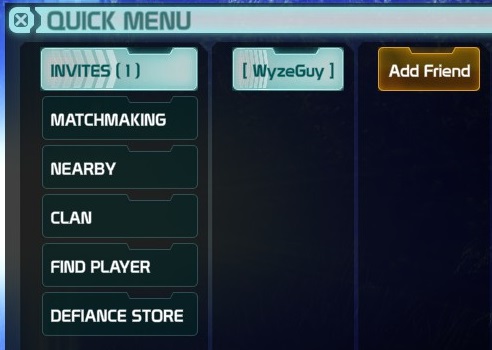
The Quick Menu will display any invitations that you currently have:
- Group invitations
- Clan invitations
- Friend invitations
Match Ready

When queued for Matchmaking and a match is ready, the Match Ready option will appear on your Quick Menu.
Matchmaking
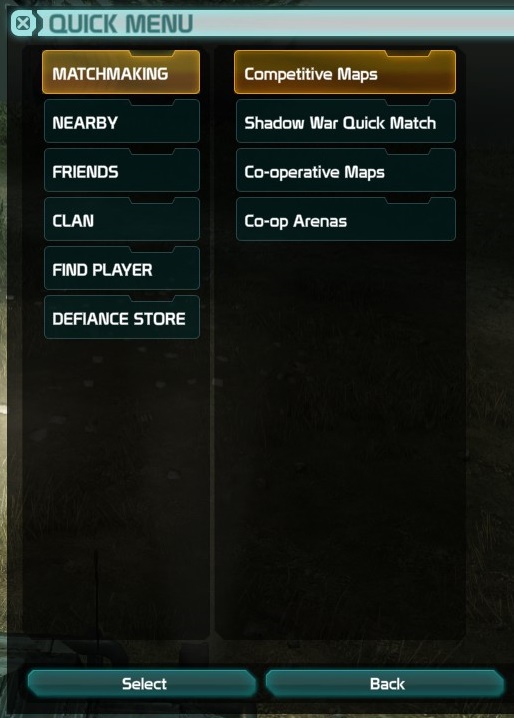
The matchmaking option will let you join in on Competitive Multiplayer maps, Co-op Maps and Shadow War. All the options you can find in on the Matchmaking screen are available through this menu option.
Shadow War Fast Travel
You are given an option to teleport directly to a Shadow War.
Friends
Clan
Group
Find Player
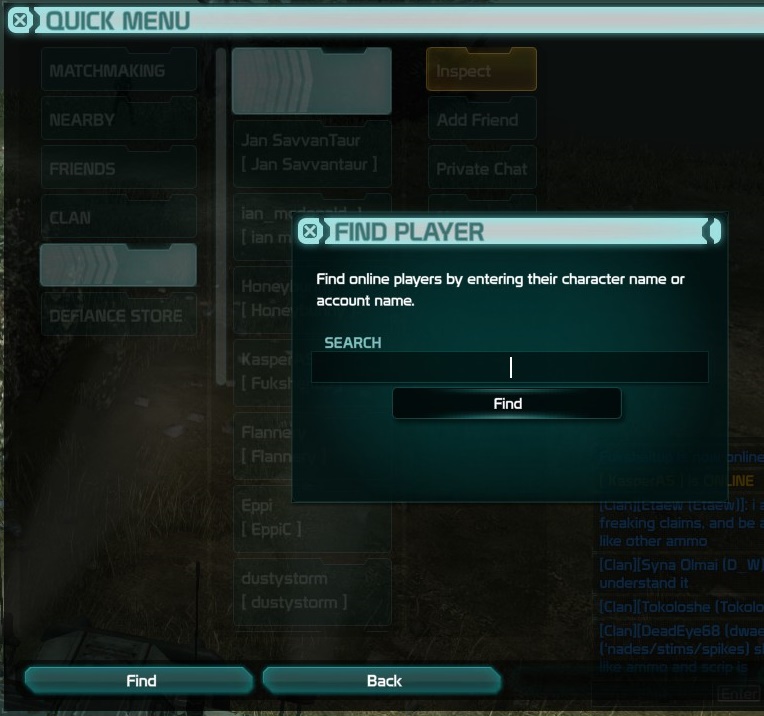
This shortcut will open up a dialog, allowing you to search for a specific player and find out their current status.
Once found, you can also perform the following actions:
- Add Friend (if not friend)
- Remove Friend (if friend)
- Join Friend (if friend)
- Mute
- Group Invite
- Clan Invite
- Inspect
Defiance Store

This shortcut will take you into the Defiance Store screen. From here, you can purchase Bits and use those Bits to purchase various items and boosts. Also the Defiance Store is where you can claim any inventory overflow items.
Nearby

This option allows you to perform various actions, such as:
- Inspect
- Group Invite
- Add Friend
- Duel
- Trade Invite
- Private Chat
- Mute
Comments
Contribute to the discussion or help improve an article by leaving a comment below.
Sign In to post a comment.
![]() Stratotech Defiance 2050 [Source]
Stratotech Defiance 2050 [Source]
3PL9 WDFG DKPR 9LE7 P7Y7 [Redeem]
 | Viewed 14,093 times |
| Viewed 14,093 times |
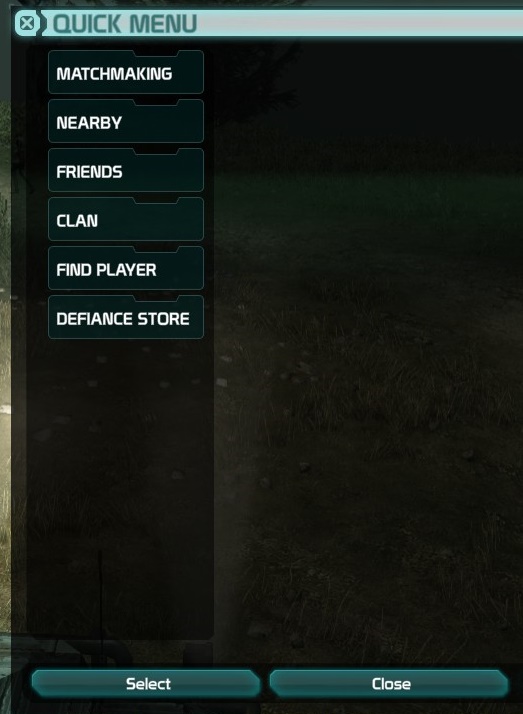
Medic posted:
Another sanity check. Callouts and Emotes were removed from this menu correct? I remember seeing them and using them from here and then they were just gone.